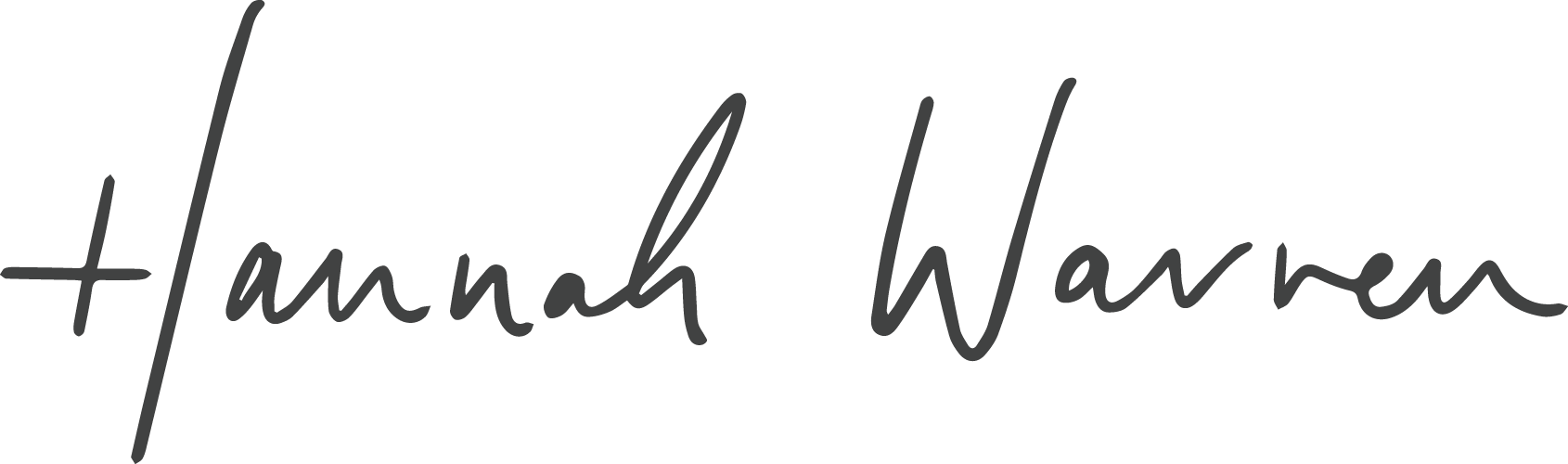What’s the Best Website Platform For My Business?
When most people want to start a blog or a business, one of the first things they think of is having a website.
Naturally, cost is a factor when it comes to purchasing and creating a website, and many entrepreneurs and bloggers-to-be look for the cheapest option to get them started. Ease of use is also a factor that pretty much the entire non-technical population is looking for. If it can’t be done without code, they’re not interested.
It’s for this reason that many people shy away from WordPress. WordPress, in case you didn’t know, is one of the most popular CMS (content management systems) on the planet with a market share of around 20%, according to whoishostingthis.com. Just before we continue though, I want to point out that there are actually 2 kinds of WordPress, and this often leads to confusion. WordPress.com is similar to Blogger in the sense that you get a yourdomain.wordpress.com domain. It’s like signing up for Squarespace, Wix, or any other site where you build on their platforms with their constraints. It’s not a bad system for those getting started, but you’re definitely missing out on all the great features that makes WordPress such a powerful tool in the first place. WordPress.org, on the other hand, is the sales site for the open source software WordPress. (Open source, by the way, means a program or software where the code is open to and worked on by the public instead of being hidden and worked on only by in-house developers. Open source software is often free or at a minimal charge, and volunteers across the world work on the program to make it better. This kind of software is often seen as more stable because anyone can see how it works and fix bugs if they find them!) WordPress.org, or self-hosted WordPress, is the CMS that you install to your website’s hosting that allows you to edit your content. Think of it as how you would install an operating system to your new computer to get it to work the way you want it to. Same idea, only your hosting is the computer, and WordPress is the CD-ROM that you would place in the tray to boot up.
Many first-time website builders (and even seasoned “professionals”) view WordPress as being too complicated and out of reach.
In reality, WordPress can in fact be easier than trying to manipulate Squarespace, Shopify, or one of the lesser softwares like Wix or Weebly into something that looks half-decent. (Can you tell I have strong opinions on this?)
Complaint #1: There’s too many things to edit and customize in the backend.
I’m going to use Squarespace as my example here. Recently I was working with a client who came to me with a partially-built website on Squarespace, and was looking for some professional design help in order to get her site to the finish line. Most of the issues she was having were because the theme she was using wasn’t exactly what she wanted, but didn’t know any CSS and so couldn’t make any changes herself, and seemed almost allergic to any code at all! There wasn’t an easy way to select specific elements in Squarespace to change their appearance, so you had to pick through the options for the specific type of page you were on, but I found the list of all of them wasn’t user friendly at all. While WordPress has all of the customization options pretty much laid out for you in the sidebar, you can usually find what you’re looking to change rather easily through a few clicks, and can see everything you can change at a time without having to navigate to that specific page. An example of this would be changing colours for links – in WordPress, most themes allow you to do this globally (for the whole site) in one or two colour selectors. In Squarespace, you have to view your site on the desktop mode, change the colour, then view it on the mobile mode and make sure that the colour is changed there as well. This process doesn’t seem user intuitive at all, and can lead to more frustration than it’s worth.
Complaint #2: I don’t know how to code, so changing things on my site is too hard.
Anyone can learn how to use HTML and CSS. They’re the easiest languages to learn, and if you’ve ever edited anything in Microsoft Word, you already sort of know what you’re doing. It’s just instead of clicking icons, you’re typing in letters around what you want to change.
Even without knowing HTML and CSS, one of the beauties of WordPress is that there’s so many themes and plugins to choose from. most sites built on WordPress use a page builder of some sorts. Popular ones include Divi, Beaver Builder, and WPBakery, although some themes will use a native builder instead. They all work relatively the same way, in which you build a site using rows and columns by placing elements within those different-sized columns where you want them to show up on your site.
Spoiler alert: this is exactly how Squarespace works, only better because you have full control over how large things are and where they show up. Sites like Showit and Wix work a bit differently because you can move your items wherever you want on the screen as if you were working in Powerpoint, but this can easily create messy looking websites that don’t look great on devices with sizes different to the one that built the page in the first place.
A good theme that utilizes a page builder allows you the flexibility of using pre-built elements to fully customize your website, most of the time without even touching a line of code.
Complaint #3: WordPress is expensive
There are a few things that go into the cost of creating and maintaining a WordPress website, but overall it’s usually going to be less expensive than a website with Squarespace or another platform.
Domain: The annual cost for a domain varies. This is your URL, and you pay for the rights to use that name. You’ll need a domain no matter what website platform you use, unless you stick with a prefixed domain like mycoolfunstore.shopify.com, but those really don’t look professional and shouldn’t be used unless you’re not sure of what you’ll be using for your site or are creating a site for a school project.
Hosting: This is a monthly cost for the little piece of the cloud where your website is. Think of it like a parking space – you have to pay for your license plate (ie, your domain) and the place to park it. Self-hosted WordPress requires you to purchase hosting separately. There are hundreds of companies that provide hosting, from complete do-it-yourself platforms to managed WordPress platforms like Flywheel that do all the technical backend work for you. Obviously, managed platforms will be more expensive, but come with the security of knowing that your website will be updated automatically.
SSL: SSL stands for secure socket layer, and it’s essentially a confirmation that your website is secure. It’s the difference between http:// and https://. If you have a site where you’ll be asking people to input secure information or an online shop where you’ll be taking credit cards, SSL is essential. For other sites, it’s not as important, however Google and other search engines penalize sites that don’t have SSL, which means you won’t show up as highly in search results and less people will find your site organically.
Theme: The theme is like your website’s outfit and is a one-time cost. It provides style and functionality to the bones of the site. There are hundreds of thousands of themes out there at every price point, but most good themes range in the ballpark of approximately $60 – $250, based on what’s included in them. Price is by no way an indicator of a good theme or not – make sure you know what you’re looking for in a site in terms of functionality and aesthetics before choosing a theme. While most themes have everything customizable, the way things work usually isn’t.
Plugins: If your theme was your website’s outfit, plugins would be the accessories. They’re essentially like skills you can add to your site, such as contact forms or extra security. No matter what functionality your site needs, there’s probably a plugin for it. Many good plugins are free, however some plugins come with a one-time, monthly, or annual cost. It’s a best practice to not install more plugins than your website needs and is using – out of date or shady plugins can install malicious code on your site, slowing it down and potentially infecting your site’s visitors!
Overall, you can build a fully-functioning WordPress site for less than the monthly cost of some of the other “do it yourself” platforms.
So, what’s the best platform for my business?
For most businesses, if you haven’t already guessed, WordPress is the best option. In some cases with larger businesses, I’d recommend Drupal or Craft, however these both require a knowledgeable developer to set up and a design team to custom build, so they’re usually out of reach for bloggers or smaller businesses.
WordPress allows for full customizability, and is built for expansion no matter what direction your business takes you. It’s easy(ish) to add on features such as a blog or a shop, and don’t require hacking the platform to make design changes. WordPress can be very economical in price, and allows for much better SEO (Search Engine Optimization) than other providers. The platform is also built to be more mobile-friendly, and allows you to fully customize how things look on mobile devices by using responsive design, which basically means that things change size based on the size of the screen. Platforms such as Wix and Squarespace say they’re mobile friendly, but don’t allow for actually changing how things look on different sized devices. As a test – go to a site and change the width of your browser window – do the elements on the screen move, or do they get hidden completely because you made the screen too narrow?
If your business is primarily a shop, and you don’t intend on having an extensive blog or creating many non-item pages on your site, Shopify is another good option, however it doesn’t come without it’s limitations.
Overall, WordPress will work for most businesses, however you need to go into it with an open mind and understand what you want to do with your site and how you want it to look. Do your research to make sure that you’re choosing a platform that will work for your business/blog right now, and the business/blog you want to have in the future. Migrating content and changing platforms can be a long, tedious process and will hurt your SEO, but updating the content or aesthetic of your site isn’t as bad if you use proper techniques!